Introduction: Why Experiment with Keyboards and Layouts?
As someone who spends at least 40 hours a week on a computer, most of that time typing, I am keenly aware of claims about typing optimization. Over time, I’ve noticed the aches and pains caused by reaching for distant keys, radial deviation (bending wrists inward), and the inevitable shoulder hunching or slouching. These issues drove me to experiment with ways to reduce strain while typing.
This journey led me down a rabbit hole of ergonomic keyboard layouts and split keyboards. In this post, I’ll share how I improved my typing posture while actually increasing my typing speed.
Understanding Split Keyboards
Now, you might be wondering, "What the heck is a split keyboard?" Simply put, it’s a keyboard that is split in half. One side is for your left hand, and the other is for your right. The following image shows what a split keyboard looks like:

After experiencing shoulder tension and wrist pain during work, I started researching ways to ease the strain caused by traditional typing setups. One of the first solutions I came across was ergonomic keyboards. The more I read, the more I realized how unnatural our typing posture often is: wrists bent inward, shoulders pulled forward, and arms held too close together. Split keyboards allow you to position your hands and arms naturally, at shoulder width, while keeping your wrists straight.
If you browse forums like Reddit, you’ll find a lot of enthusiasm for MoErgo’s Glove80. This split keyboard, priced at $425 USD, offers a concave shape that mimics the natural arc of our hands. It’s the exotic sports car of ergonomic keyboards.
I reasoned that a keyboard investment is like the “bed argument”—since we spend so much of our lives in bed, it’s worth investing in a good one. By that logic, the same should apply to a keyboard. However, for those who don’t want to splurge, there are many budget-friendly alternatives. ZSA makes the Moonlander and Voyager keyboards, and Kinesis offers highly rated-ergonomic options. If you’re into DIY projects, the Corne is a popular custom build.
Introducing the Colemak Layout
While researching ergonomic keyboards, I also came across alternative keyboard layouts. One interesting fact I learned was that the QWERTY format wasn’t designed for efficiency or ease of use. Instead, it was developed to minimize typewriter jams by spacing out frequently used letters. Despite its historical origins, QWERTY became the standard, even after the advent of modern keyboards.

With typewriter jams no longer an issue, alternative layouts like Colemak optimize key positioning to reduce finger travel for commonly typed words.
I decided to tackle two challenges at once: learning a split keyboard and adopting a new layout. My layout of choice was Colemak DH, which is known for its efficiency and relatively easy transition from QWERTY. I figured combining the two changes into one learning curve would minimize disruption to my typing habits in the long run.
The Transition: Adapting to Split Keyboards and Colemak
To adapt to both the split keyboard and Colemak DH, I spent about 30 minutes a day practicing typing. Initially, I used a Colemak-specific typing practice site, and as I grew more comfortable, I transitioned to MonkeyType for speed and accuracy drills.
It’s essential to accept that your typing speed will take a significant hit when making such a change. Some people adapt faster than others, but for me, it took about four months to regain my original typing speed on QWERTY. I was a touch typist before the transition, so I wasn’t used to looking at my hands while typing. During the early days, muscle memory from QWERTY training often left me lost, forcing me to glance down at the keyboard.
I opted for full immersion, avoiding QWERTY keyboards entirely during the transition. This meant struggling through meetings where I could only type 15–20 words per minute. However, I knew that using a QWERTY “crutch” would only prolong the adjustment period.
One caveat to this immersion was that I still used a QWERTY keyboard on my laptop outside of work.
Results and Observations
Since starting this journey in April 2024, I’ve seen consistent improvements. I no longer experience back or wrist pain after work, and my hands don’t feel fatigued at the end of the day. My current typing speed is 84 words per minute, up from my QWERTY peak of 70 WPM, and I average 95% accuracy on MonkeyType. Though I lack hard data from my QWERTY days, I recall relying heavily on the backspace key. Now, I find myself needing it far less.
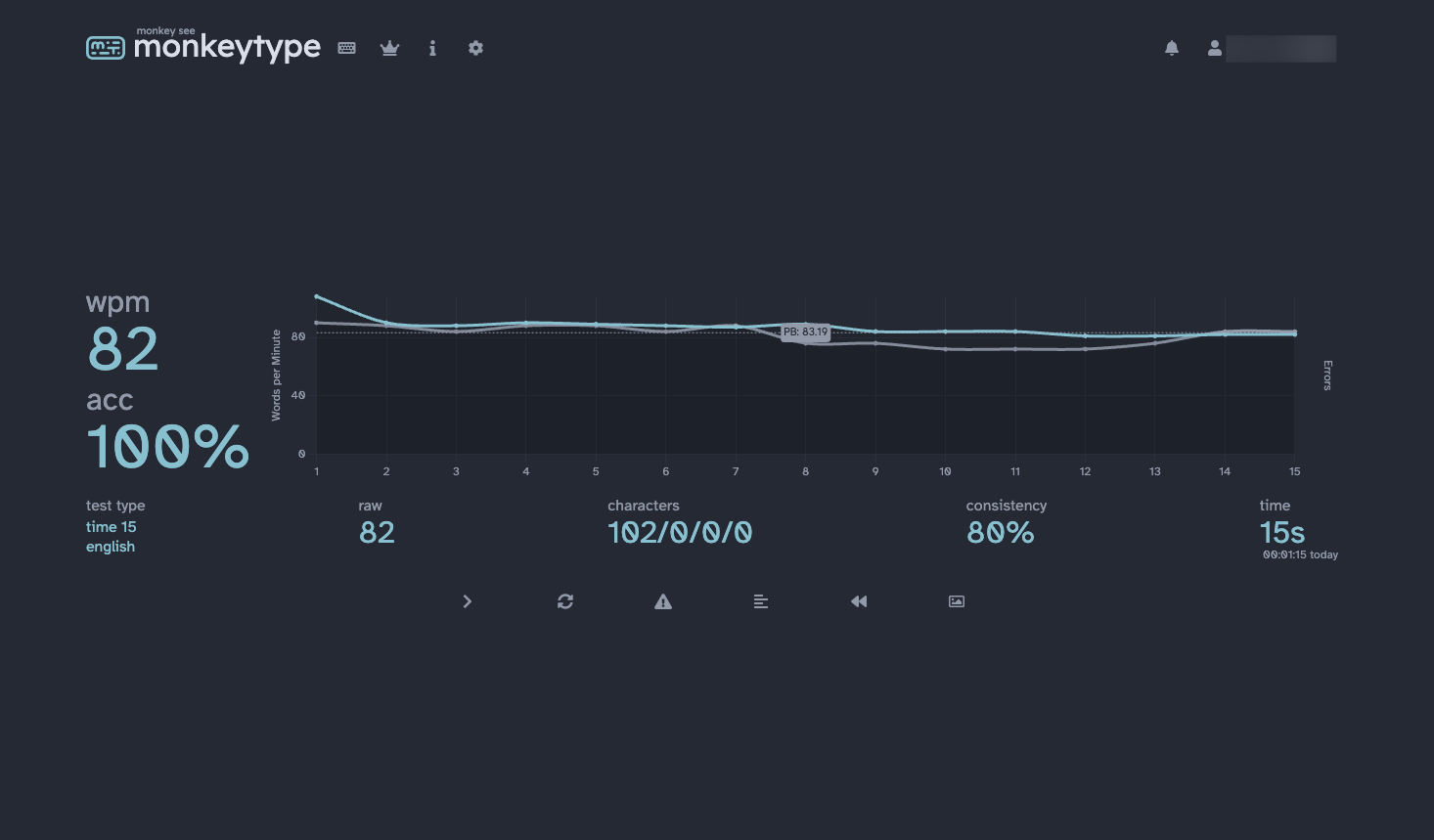
Was this experiment worth it? Absolutely. My original goal of reducing strain has been achieved, and I’ve gained unexpected benefits, like increased typing speed.
That said, there’s room for iteration. While my Glove80 keyboard is excellent for my desk setup, it’s less practical for use on the go. As a more portable option, I’ve ordered a Corne v4 keyboard. I also attempted to maintain muscle memory for both the split Colemak layout and my laptop’s QWERTY keyboard. This dual-system approach has proven challenging, as extended laptop use sometimes disrupts my Colemak muscle memory.
Lessons Learned and Tips for Others
If you’re considering split keyboards or alternative layouts, here are a few tips:
- Be Patient: Expect a steep learning curve, and accept that your typing speed will plummet initially.
- Practice Consistently: Spend 15–30 minutes daily on typing practice using tools like MonkeyType or keybr.com.
- Commit to Full Immersion: Avoid switching back to a QWERTY keyboard during the transition. This will help you adapt faster.
- Choose Your Setup Wisely: When selecting a keyboard, Consider your use case. If portability is essential, explore smaller options like the Corne or ZSA Voyager.
- Ergonomics Matter: Beyond layouts and keyboards, ensure your workstation setup promotes good posture.
Conclusion: The Long-Term Perspective
This experiment has significantly improved my typing experience and productivity. I no longer deal with pain or fatigue, and I’ve surpassed my QWERTY typing speed with greater accuracy. I wholeheartedly recommend split keyboards and the Colemak layout to anyone who spends long hours typing, especially if they’re experiencing strain or discomfort.
Looking ahead, I plan to continue refining my setup. The addition of a portable keyboard will make my workflow more flexible. While mastering both QWERTY and Colemak layouts simultaneously proved tricky, I may revisit this goal in the future with a more structured approach. Who knows, I may even look at learning other layouts...
Ultimately, investing in ergonomic tools and habits is a worthwhile endeavor. Your hands and shoulders will thank you.