Introduction
I like to experiment. Even more so, I like to see the impact of those experiments. To make informed decisions, I need quantifiable data that helps me determine whether changes in central areas of my life and routines have a net positive impact. Without consistent data, conclusions can be misleading and overly influenced by outliers.
So, I’m going to share the exact data stack I’m currently using. This stack is the result of ongoing iteration. Over time, I’ve discovered the devices and services that provide the data most important to me. I’ll break down what I believe you need in a data stack and offer multiple entry points based on budget.
My Current Stack Overview
Most of my stack is accessible on my phone. It’s the device I have with me most often, so it makes sense that it’s the primary hub for both entering and reviewing data. Below are screenshots of the apps I’m currently using.
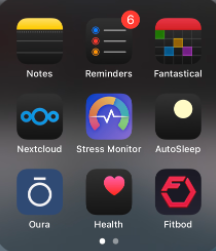
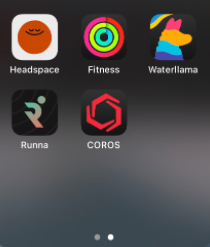
Categories breakdown
Here's a breakdown of the apps by category:
Sleep & Recovery
- Oura
- Apple Health
- Headspace
- AutoSleep
- Stress Monitor
Fitness & Movement
- Fitbod
- Coros
- Apple Fitness
- Runna
Productivity & Time
- Notes
- Reminders
- Fantastical
Optional/Nice-to-Have
- Nextcloud
- Waterllama
Total Monthly Cost: A Transparent Investment
- Stress Monitor: $69.99/year
- Runna: $119.99/year
- Fitbod: $86.39/year
- AutoSleep: $8.99 (one-time)
- Oura Ring: $349 (device)
- Oura Subscription: $6.99/month
- Apple Watch Series 10: $229 (on sale)
- Coros Pace 3: $229
- Coros Run Pod: $99
- Waterllama: $8.00 (one-time)
- Fantastical: $57/year
- Headspace: $69.99/year
- Apple Fitness+: $37.95/month (included in Apple One Premier, shared with my wife)
This stack has taken me years to build. To offset some of the costs, I’ve asked for subscriptions or devices as gifts during holidays or birthdays. For example, I received my current Fitbod subscription for Christmas 2024, and my Apple Watch was a Father’s Day gift in 2025. You don’t have to buy everything all at once.
Core Tools Deep Dive
Sleep & Recovery
My Oura Ring is my primary sleep tracking device. I also wear my Apple Watch at night as a secondary tracker. Both record heart rate variability (HRV), which can be used to gauge recovery.
Apple Health passively logs this data but doesn’t analyze it in-depth, which is why I supplement with AutoSleep and Stress Monitor. These apps provide automatic analysis of Apple Watch data.
I also use Headspace for guided meditation, which supports both recovery and stress reduction. Apple’s Mindfulness app is a newer addition to my routine as well.
Primary tool:Oura Ring
What it tracks: Sleep stages, HRV, recovery metrics
Why it matters: Helps correlate physiological changes with lifestyle experiments
Cost & alternatives: Free options exist, but they often lack detailed analysis
Fitness & Movement:
I rely on structured programming, so I use Fitbod for lifting, Runna for running, and Fitness+ when I want variety.
My Apple Watch tracks lifting sessions, steps, and heart rate. For running, I prefer the Coros Pace 3 with the Coros Run Pod, especially for treadmill sessions. Apple Watch struggles with treadmill accuracy, while Coros provides much more reliable metrics.
Primary tools: Apple Watch and Coros Pace 3
What it tracks: Steps, heart rate zones, workout metrics
Integration: All apps sync with Apple Health for centralized data
Productivity & Focus:
Productivity tools help me keep track of experiments and daily tasks. Apple Notes is where I store experiment logs. Reminders is my task list, and Fantastical helps me schedule those tasks throughout my day or week.
Time tracking: Manual, using Reminders and Fantastical
Task management: Apple Reminders
Calendar integration: Google Calendar via Fantastical
Experiment Management
- Apple Notes: My primary tool due to its simplicity, device sync, and audio notes
- Voice Memos: Useful for hands-free idea capture
- Apple Reminders: Integrated with Fantastical for consistent experiment tracking
- Photos: Screenshots are saved here for visual reference across devices
Optional Tools:
Nextcloud serves as my self-hosted cloud storage. I store permanent notes, screenshots, and documents there. Waterllama helps me stay on top of hydration, which significantly impacts my biometric data.
Tool Categories and Recommendations
Free Starter Stack:
- Apple Health
- Apple Notes
- Built-in timer apps
Intermediate Stack ($10-30/month):
- One paid fitness tracker (e.g., Fitbit)
- A task management app
- Cloud storage
Advanced Stack ($50+/month):
- Two trackers for comparison
- Specialized apps for advanced analytics
- Integration tools for centralized data review
Integration Workflow
All my devices sync with Apple Health. However they will also sync with their own apps as well. For example, Oura syncs with its app, and I can see detailed analytics there.
Each morning, I open Oura and sync the ring. I review the analysis and raw data, cross-checking it with how I actually feel. Then, I compare it to Apple Watch data, looking for trend alignment rather than identical numbers.
If I’m running an experiment, I’ll log data manually in Apple Notes. This lets me keep everything in one place without diving into multiple apps. As I complete workouts, I monitor how they affect recovery metrics like HRV and resting heart rate over the following days.
Common Pitfalls and Mistakes
One of the biggest mistakes is tracking too many things. I don’t pay attention to steps, floors, respiratory rate, or body temperature. These metrics often mirror what HRV and resting heart rate already tell me.
Another pitfall is switching primary devices mid-experiment. Even small differences between wearables can skew results. Stick with one primary tracker during each experiment and rotate secondary tools if needed.
Lastly, beware of thinking that newer is always better. For instance, I considered upgrading from Whoop 4.0 to 5.0, but the new version didn’t offer meaningful improvements. It’s easy to chase the latest tech, but the marginal gains rarely justify the cost. Focus on tools that meet your actual needs.
Get started today
Start simple. You don’t need every gadget or subscription to begin learning from your data. Choose a couple of meaningful metrics and a basic system to log them consistently. The goal is not perfection—it’s insight.
Reader Resources and Next Steps
If you’re unsure where to begin, try a completely free setup using only your phone. You will learn which datapoints would be helpful through trial and error. As you identify the metrics that to track you can start automating your collection processes with the correct devices and applications.
I’d love to hear what you’re using to track your own experiments. Are there tools you’ve found invaluable—or ones you’ve left behind?
Curious how temperature stress affects recovery and mood? I’ll be testing cold showers for a week and sharing the results. Stay tuned!